代码清单6-8对渐变应用了不同的扭曲,如图6-16所示。 此函数使用暗到明渐变来产生“内凹”路径效果。 一对阴影 - 顶部的黑色内部阴影和底部的白色阴影 - 增加了错觉。 结合渐变和一个小斜角,他们欺骗你的眼睛看到一个“切割”的形状。
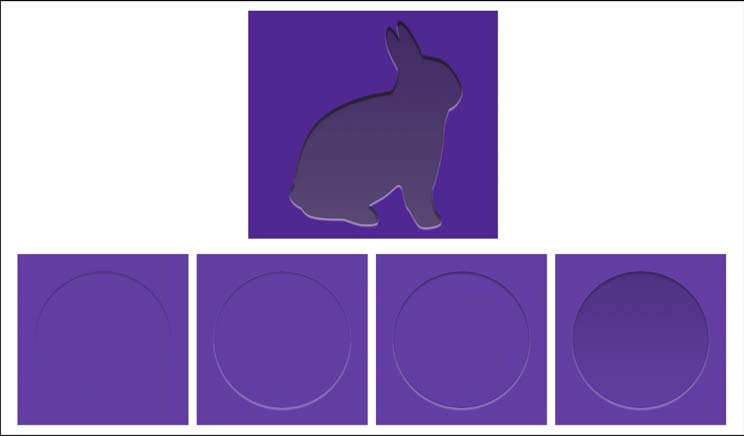
图6-16顶部:渐变加强了这个图像的“内凹”外观。 底部:渐进的内凹,一步一步。
代码清单6-8内凹图形
1 | void DrawIndentedPath(UIBezierPath *path, |
本文翻译自《iOS Drawing Practical UIKit Solutions》作者:Erica Sadun,翻译:Cheng Dong。如果觉得本书不错请购买支持正版:亚马逊购买传送门,本书所有源代码可在GitHub上下载。译者虽然力求做到信,达,雅,但是由于时间仓促加之译者水平十分有限,文中难免会出现不正确,不准确,词不达意,难于理解的地方,还望各位批评指正,共同进步,谢谢。转载请注明出处。